In this tutorial we will discover keyboard shortcuts for YouTube, the most popular video platform.
YouTube has many great keyboard shortcuts, the card below Contain most of them.
Keyboard shortcuts card for YouTube
| Action | Keyboard shortcuts |
|---|---|
| Toggle play / Pause the video | k or Spacebar |
| Go forward 10 seconds | Right arrow |
| Go forward 20 seconds | l |
| Go back 10 seconds | Left arrow |
| Go back 20 seconds | j |
| Restart video | 0 (zero) |
| Go to Full Screen mode | f |
| Exit Full Screen mode | Escape |
| Go to beginning of video | Home |
| Go to end of video | End |
| Increase speed | Shift + > OR Shift + . |
| Decrease speed | Shift + < OR Shift + , |
| Mute / Unmute the sound in video | m |
| Move forward 1 frame when video is paused | . (dot / point) |
| Move backward 1 frame when video is paused | , (comma) |
| Turn captions on / off | C |
| Move to the next video in a playlist | Shift + N |
| Move to the previous video in a playlist | Shift + P |
| Cycle through options for caption background color | b |
| Increase volume 5% | Up arrow |
| Decrease volume 5% | Down arrow |
| Skip to a particular section of the video (for example, 2 goes 20% of the video, and 5 goes to the video midpoint) | Numbers 1-9 |
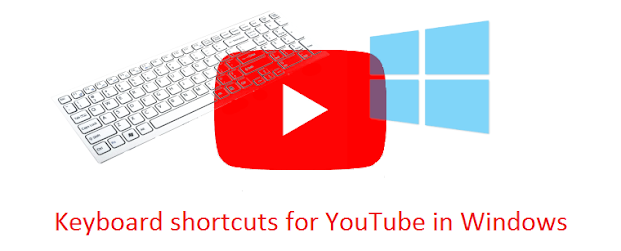
No comments:
Post a Comment