About JS Bin
A live pastebin for HTML, CSS & JavaScript and a range of processors, including SCSS, CoffeeScript, Jade and more...
JS Bin Keyboard shortcuts
JS Bin supports keyboard shortcuts when the editor panels are focused (i.e.you have a cursor). Shortcuts can be disabled if desired.
Application level
| Shortcut | Action |
|---|
| ctrl+? | Show keyboard shortcuts |
| ctrl+shift+/ | Search help |
| ctrl+l | Clear the console |
| ctrl+return | Run code and send live reload |
| ctrl+shift+del | Delete the current bin |
| ctrl+s | Save current state as a revision |
| ctrl+shift+s | Create a clone of the current bin |
| ctrl+shift+</kbd> | Hide JS Bin navigation bar |
| ctrl+o | Open bin history (when logged in) |
| ctrl+y | Toggle archive state on the current bin |
Note that all changes in any code panel (excluding the console) both triggers a save to the current bin and triggers a live reload on any viewers watching your bin url.
Code based
| Shortcut | Action |
|---|
| ctrl+/ | Toggle comments on the selected lines |
| ctrl+[ | Indent selected lines |
| ctrl+] | Unindent selected lines |
| ctrl+shift+L | Beautify code |
HTML & CSS panel
| Shortcut | Action |
|---|
| tab | Code expansion using Emmet |
| ctrl+alt+right | Next edit point |
| ctrl+shift+y | Evaluate mathematical expression |
| alt+up | Increment number by 0.1 |
| alt+down | Decrement number by 0.1 |
| ctrl+up | Increment number by 1 |
| ctrl+down | Decrement number by 1 |
| alt+ctrl+up | Increment number by 10 |
| alt+ctrl+down | Decrement number by 10 |
HTML panel
| Shortcut | Action |
|---|
| ctrl+. | Close previous HTML tag |
JavaScript panel
| Shortcut | Action |
|---|
| tab | Code complete (using Tern or otherwise) |
Console panel
| Shortcut | Action |
|---|
| up/down | Up/down through console history |
| return | Execute command |
Showing and hiding panels
| Shortcut | Action |
|---|
| ctrl+0 | Hide currently focused panel |
| ctrl+1 | Toggle HTML panel |
| ctrl+2 | Toggle CSS panel |
| ctrl+3 | Toggle JavaScript panel |
| ctrl+4 | Toggle console panel |
| ctrl+5 | Toggle output panel |
The shortcuts for toggling specific panels overwrites the default browser’s tab selection shortcut, but this can be changed to include alt as a modifier key by opening the keyboard shortcuts (ctrl+?) and checking the box:
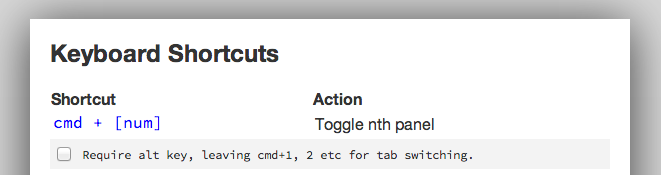
With Sublime keybindings
| Shortcut | Action |
|---|
| ctrl+shift+up | Move current line, up one line |
| ctrl+shift+down | Move current line, down one line |
| ctrl+d | Highlight and place multiple cursor on matching words |
| esc | Return to single cursor |
| cmd+ click | Place multiple cursor at click point |
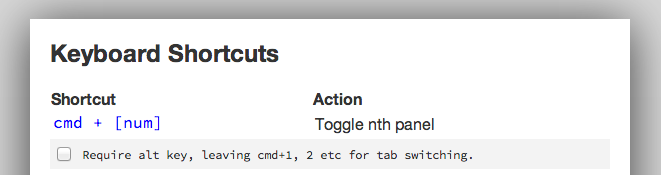

No comments:
Post a Comment